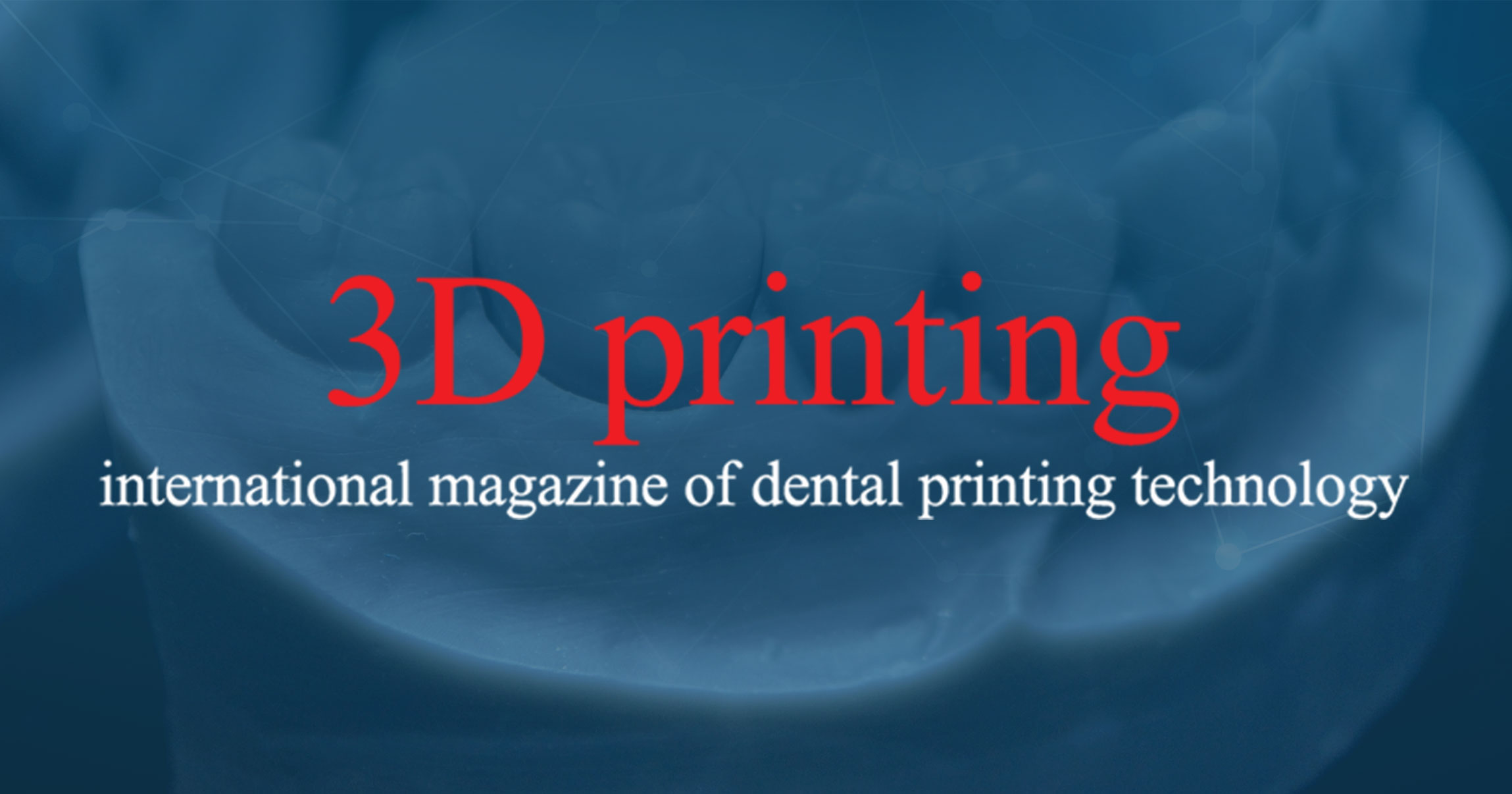Treatment planning and smile designing have been performed with traditional techniques for years in aesthetic dentistry. In recent years, various software programmes have emerged to offer useful new tools for digital designing. When compared to traditional techniques, the main advantages of digital designing lie in speed, flexibility and improved communication between the patient and the treatment team.
Summary
Patient
A 32-year-old woman with hypoplastic pitted amelogenesis imperfecta.
Treatment plan
Patient photos and smile design software were used for treatment planning and creating a digital mock-up. A digital impression was captured with an intraoral scanner. A digital mock-up design was used in CAD software for designing a wax-up. After preparations, a digital impression was taken again; the final veneers were designed with CAD software and created with a milling unit.
Digital smile designing
During the first patient visit, preoperative face photos were taken with a Canon EOS 6D camera (Fig. 1).Two photos were taken of the patient—one face photo of a smile (Fig. 2) and one retractor image (Fig. 3).
embedImagecenter("Imagecenter_1_2415",2415, "large");
The photos were both carefully taken from the same angle using a camera stand. The distal distance between the maxillary central incisors was measured with a caliper for the calibration of the image. The appropriate shade for the new teeth was also determined (BL3—Fig. 4, the third colour from the left).
Next, the patient’s smile photo was imported into a smile design software programme. The patient’s facial proportions were analysed— including the smile line, central line and papillary line (Fig. 5).
The different treatment possibilities were explained to the patient visually with help of the software’s silhouette tool (Fig. 6). The patient was able to take part in the treatment planning process by visually expressing their expectations of the final result (Fig. 7). Ultimately, the decision was made to treat eight anterior maxillary teeth instead of the initially planned six, as the patient’s wide smile revealed more teeth than average. The more comprehensive treatment was also better in line with the patient’s expectation of the result (Fig. 8).
To finalise the design, the patient’s retractor image was superimposed on top of the smile image, which enabled viewing and modifying the gingival area (Fig. 9).
Creating wax-up
A digital impression of the patient’s pre-op dentition was taken using an intraoral scanner (Figs. 10 & 11). Both the upper and lower arches were scanned and the digital impressions were immediately available for wax-up designing.
The smile design silhouette was exported from the smile design software to the CAD software for wax-up designing (Fig. 12). The silhouette was adjusted on top of the digital impression and used as a guideline for creating veneer designs in the software. The tools in the CAD software were used to design and finalise the digital wax-up (Fig. 13).
Next, the digital wax-up was 3-D printed for mock-up creation. A silicone key was prepared from the 3-D printed model. Using the silicon key and the 3M ESPE Protemp 4 Temporisation Material, a mock-up was created into the patient’s mouth (Fig. 14), with its fit and functionality checked. At this point, the patient had the opportunity to experience the design of her new teeth and understand the altered feel and look (Fig. 15).
Preparations and temporary veneers
After confirming the proper fit, the patient’s teeth were prepared (Figs. 16 & 17) and the preparations were scanned, again using an intraoral scanner. Next, temporary veneers were created with the same silicon key and 3D ESPE Protemp 4 Temporisation Material. The temporary veneers were tried on the patient and fixed by spot-etching.
Creating final restorations
Once the temporary veneers had been successfully fitted, the final veneers were created from IPS e.max CAD blocks using a milling unit. The restorations were finished by layering ceramics (e.max Ceram) to the labial and incisal parts for maximum aesthetics (Fig. 18).
To conclude a successful treatment process, the final restorations were cemented. A photo of the end result was also taken (Figs. 19 & 20).
Conclusion
Digital smile designing significantly improves the communication between the patient and the entire treatment team. More predictable results make patients more confident, as they can trust that the outcome will be in accordance with their expectations. Patients are also pleased to be actively involved in their own treatment and that they are able to take part in the design process right from the start. As a result, patient case acceptance is improved.
Digital smile designing provides several benefits compared to the traditional way of smile designing with different wax-ups—it is easier, more comfortable for the patient and more time-efficient.
Acknowledgment: The author would like to thank Dr Katja Narva, DDS, PhD, Specialist in Prosthodontics. Utilised equipment and software: Planmeca Romexis Smile Design software, Planmeca PlanCAD Premium software, Planmeca PlanScan intraoral scanner, Planmeca PlanMill 50 milling unit.
Editorial note: A complete list of references is available from the publisher. This article was published in cosmetic dentistry international No. 01/2016.



 奥地利 / Österreich
奥地利 / Österreich
 波黑 / Босна и Херцеговина
波黑 / Босна и Херцеговина
 保加利亚 / България
保加利亚 / България
 克罗地亚 / Hrvatska
克罗地亚 / Hrvatska
 捷克共和国 / Česká republika & Slovensko
捷克共和国 / Česká republika & Slovensko
 芬兰 / Suomi
芬兰 / Suomi
 法国 / France
法国 / France
 德国 / Deutschland
德国 / Deutschland
 希腊 / ΕΛΛΑΔΑ
希腊 / ΕΛΛΑΔΑ
 意大利 / Italia
意大利 / Italia
 荷兰 / Nederland
荷兰 / Nederland
 斯堪的纳维亚 / Nordic
斯堪的纳维亚 / Nordic
 波兰 / Polska
波兰 / Polska
 葡萄牙 / Portugal
葡萄牙 / Portugal
 罗马尼亚 / România & Moldova
罗马尼亚 / România & Moldova
 斯洛文尼亚 / Slovenija
斯洛文尼亚 / Slovenija
 塞尔维亚和黑山 / Србија и Црна Гора
塞尔维亚和黑山 / Србија и Црна Гора
 西班牙 / España
西班牙 / España
 瑞士 / Schweiz
瑞士 / Schweiz
 土耳其 / Türkiye
土耳其 / Türkiye
 英国和爱尔兰 / UK & Ireland
英国和爱尔兰 / UK & Ireland
 国际版 / International
国际版 / International
 巴西 / Brasil
巴西 / Brasil
 加拿大 / Canada
加拿大 / Canada
 拉丁美洲 / Latinoamérica
拉丁美洲 / Latinoamérica
 美国 / USA
美国 / USA
 印度 / भारत गणराज्य
印度 / भारत गणराज्य
 日本 / 日本
日本 / 日本
 巴基斯坦 / Pākistān
巴基斯坦 / Pākistān
 越南 / Việt Nam
越南 / Việt Nam
 东盟 / ASEAN
东盟 / ASEAN
 以色列 / מְדִינַת יִשְׂרָאֵל
以色列 / מְדִינַת יִשְׂרָאֵל
 Algeria, Morocco & Tunisia / الجزائر والمغرب وتونس
Algeria, Morocco & Tunisia / الجزائر والمغرب وتونس
 中东 / Middle East
中东 / Middle East
:sharpen(level=0):output(format=jpeg)/up/dt/2023/08/Research-suggests-CBCT-data-can-help-create-patient-specific-scaffolds-for-periodontal-tissue-regeneration.jpg)
:sharpen(level=0):output(format=jpeg)/up/dt/2023/09/Study-evaluates-whether-AI-can-craft-a-universally-aesthetically-pleasing-restoration.jpg)
:sharpen(level=0):output(format=jpeg)/up/dt/2023/08/China-releases-pent-up-demand-boosting-second-quarter-financial-results_1.jpg)
:sharpen(level=0):output(format=jpeg)/up/dt/2023/08/3Shape-TRIOS-5-wins-Cellerant-Best-of-Class-Hygiene-Award.jpg)







:sharpen(level=0):output(format=png)/up/dt/2019/04/logo.png)
:sharpen(level=0):output(format=jpeg)/up/dt/2010/02/logo-3DISC-et-baseline-fond-blanc.jpg)
:sharpen(level=0):output(format=png)/up/dt/2022/06/RS_logo-2024.png)
:sharpen(level=0):output(format=png)/up/dt/2020/02/Camlog_Biohorizons_Logo.png)
:sharpen(level=0):output(format=png)/up/dt/2014/02/3shape.png)
:sharpen(level=0):output(format=jpeg)/up/dt/e-papers/323613/1.jpg)
:sharpen(level=0):output(format=jpeg)/up/dt/e-papers/320439/1.jpg)
:sharpen(level=0):output(format=jpeg)/up/dt/2022/08/DTCHI_0322_FINAL.jpg)
:sharpen(level=0):output(format=jpeg)/up/dt/e-papers/307114/1.jpg)
:sharpen(level=0):output(format=jpeg)/up/dt/e-papers/302868/1.jpg)
:sharpen(level=0):output(format=jpeg)/up/dt/e-papers/295582/1.jpg)
:sharpen(level=0):output(format=jpeg)/up/dt/2017/01/7ed628ca319f6fdd4d3ed2e07ea9e067.jpg)

:sharpen(level=0):output(format=jpeg)/up/dt/2023/08/Research-suggests-CBCT-data-can-help-create-patient-specific-scaffolds-for-periodontal-tissue-regeneration.jpg)
:sharpen(level=0):output(format=gif)/wp-content/themes/dt/images/no-user.gif)
:sharpen(level=0):output(format=jpeg)/up/dt/2017/01/617877062f900503f7123f373c381196.jpg)
:sharpen(level=0):output(format=jpeg)/up/dt/2017/01/4166e12dab515b7a9bcc4c38ef93ef6b.jpg)
:sharpen(level=0):output(format=jpeg)/up/dt/2017/01/ec853fb7c66a58e0f3a04d936fa2aa01.jpg)
:sharpen(level=0):output(format=png)/up/dt/2017/01/fd494cab64ce4bff43663a4912894aac.png)
:sharpen(level=0):output(format=jpeg)/up/dt/2017/01/d76be24bff610099fc505c9d120cb72f.jpg)
:sharpen(level=0):output(format=jpeg)/up/dt/2021/02/exocad-Insights-2020-T-Shirts.jpg)
:sharpen(level=0):output(format=jpeg)/up/dt/2017/01/3eab779a08fa99094938ba7ae7d788a9.jpg)
:sharpen(level=0):output(format=jpeg)/up/dt/2019/09/Sino-Dental-2019.jpg)
:sharpen(level=0):output(format=jpeg)/up/dt/2017/01/fb9bf1016bcbdfdc27090c7da67f4fa9.jpg)
:sharpen(level=0):output(format=jpeg)/up/dt/2021/06/g-cem-one-780x439-.jpg)
:sharpen(level=0):output(format=jpeg)/up/dt/2016/07/ffe4fc365890d12961ab512d059031d3.jpg)
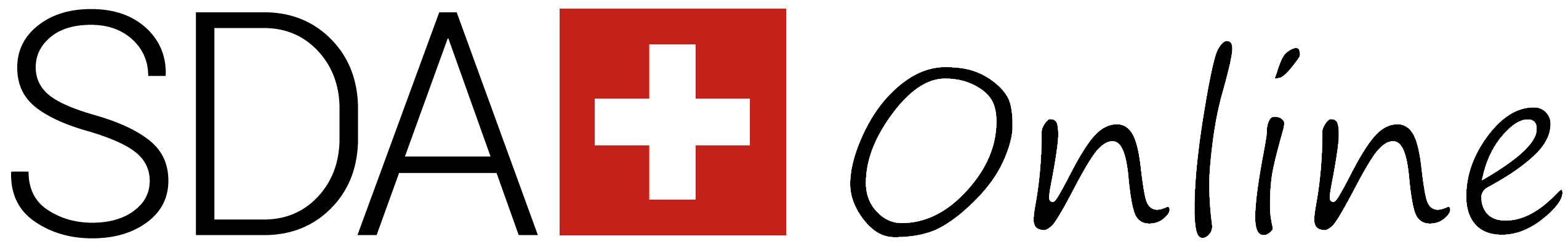








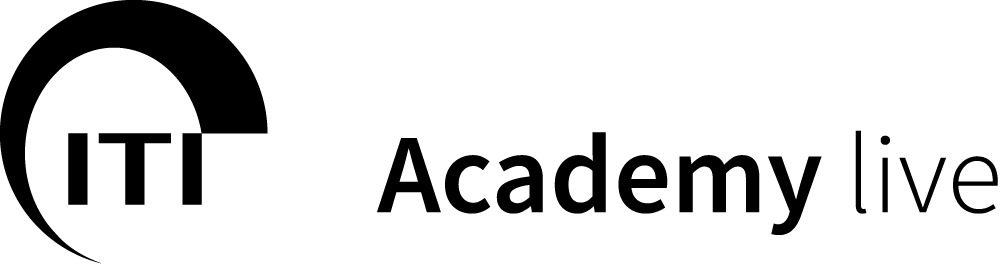

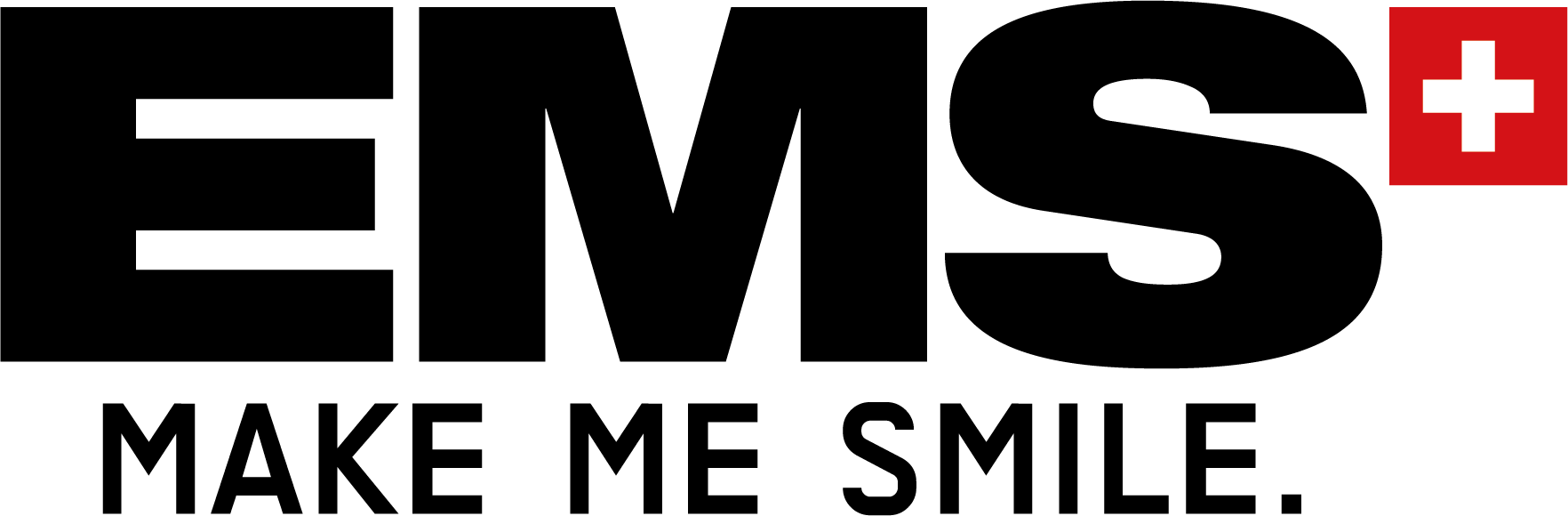

:sharpen(level=0):output(format=jpeg)/up/dt/2023/08/Research-suggests-CBCT-data-can-help-create-patient-specific-scaffolds-for-periodontal-tissue-regeneration.jpg)
:sharpen(level=0):output(format=jpeg)/up/dt/2023/09/Study-evaluates-whether-AI-can-craft-a-universally-aesthetically-pleasing-restoration.jpg)
:sharpen(level=0):output(format=jpeg)/up/dt/2023/08/China-releases-pent-up-demand-boosting-second-quarter-financial-results_1.jpg)
:sharpen(level=0):output(format=jpeg)/up/dt/e-papers/320439/1.jpg)
:sharpen(level=0):output(format=jpeg)/up/dt/2022/08/DTCHI_0322_FINAL.jpg)
:sharpen(level=0):output(format=jpeg)/up/dt/e-papers/307114/1.jpg)
:sharpen(level=0):output(format=jpeg)/up/dt/e-papers/302868/1.jpg)
:sharpen(level=0):output(format=jpeg)/up/dt/e-papers/295582/1.jpg)
:sharpen(level=0):output(format=jpeg)/up/dt/e-papers/323613/1.jpg)
:sharpen(level=0):output(format=jpeg)/up/dt/e-papers/323613/2.jpg)